Checking Out SVN
By karajorma
- URL: svn://svn.icculus.org/fs2open/trunk/fs2_open
- Go to the Tortoise SVN homepage and download the latest version
- Install it, and restart your PC when asked.
- Make a new folder on your hard drive where you'd like to install the code. You'll need at least 1GB of space per checkout instance, depending on how you build the code.
- Open the folder and right-click in it and choose "SVN Checkout" from the list that appears.
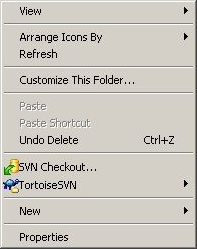
- A new window will open. Copy and paste svn://svn.icculus.org/fs2open/trunk/fs2_open" into the URL repository. The window should look something like this:
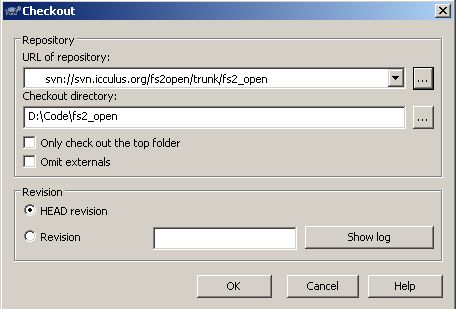
- Press OK to begin downloading from the repository. It shouldn't take long if you have a fast connection.
For more information, see the original thread on HLP.


<< Back to 'Guides'